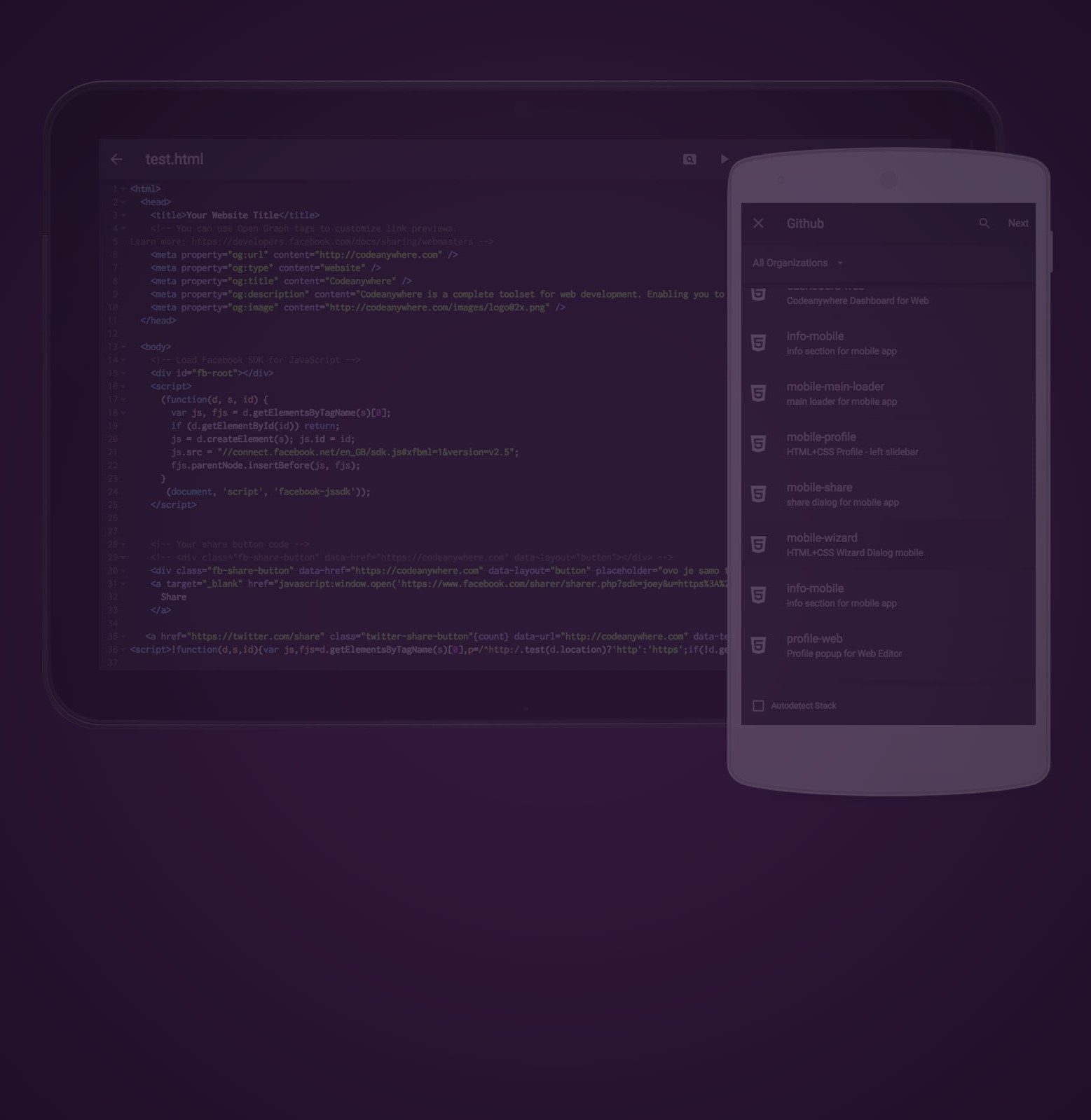Copyright © 2025 Cody Squadroni All Rights Reserved.
3x3 Technologies: Collaborating
GitHub
GitHub is a code hosting platform for version control and collaboration. It lets you and others work together on projects from anywhere. It is one of the most highly used collaboration tools used in the programming realm. It targets programmers who create projects that need to collaborate by giving them a dashboard to host multiple projects and customize who can partake in those projects.
The great thing about GitHub is it is free. This allows students to set up an account and push their code to it. With the free tier, there is a maximum of three collaborators, if you want more, you will have to upgrade, but three is usually sufficient. GitHub can be accessed from all devices, but it is recommended to use Windows or macOS when collaborating.
GitHub is a collaboration tool that is specific to programmers. With that, though, it can be used for all programmers. It supports all languages.
GitHub as a collaboration tool has a simpler user interface and is easy to use but can be more advanced. Being easy to use allows anyone to jump right in and add others to a coding project to start collaborating. GitHub is a visual dashboard that integrates with Git. Git is a version control tool used when programmers are working together on a project that allows them to make changes to the code and put it into one area for the finished product. GitHub allows you to see this and collaborate visually. An example of this is in my classes. I have students break out into groups to create a programming assignment. I have them use GitHub to collaborate when they code the project. This allows them to keep track of changes to the code, see who has done what and compare code to see if something broke and what that was.
I believe GitHub promotes and supports the intended learning outcomes for collaboration in the classroom when projects are group-based. GitHub is also a highly used collaboration tool used in the programming industry, which gives students an advantage when getting ready to go into the field. Out of all the different collaboration tools, this is the most used because of all its integrations with code editors, and you can integrate it with project management tools.
Below is a YouTube video that demonstrates how to setup and get started with GitHub. Once up and going you will be able to collaborate on coding projects.
BitBucket
Bitbucket is a Git repository management solution designed for professional teams. It gives you a central place to manage git repositories, collaborate on your source code and guide you through the development flow just like GitHub.
The great thing about BitBucket is it has a free tier, but to get the most out of it, you would want to pay and get all their other applications that integrate for a better workflow. A nice thing is for the free tier BitBucket supports teams 5 and smaller compared to GitHub with 3. BitBucket is similar to GitHub, but they have their own app integrations, but it allows students to set up an account and push their code to it. BitBucket can be accessed from all devices, but it is recommended to use Windows or macOS when collaborating.
BitBucket is a collaboration tool that is specific to programmers. With that, though, it can be used for all programmers. It supports all languages. As it is similar to GitHub, I feel like BitBucket appeals to some more organizations due to the project management integration it has.
BitBucket as a collaboration tool has a simple user interface and is easy to use but can be more advanced. Being easy to use allows anyone to jump right in and add others to a coding project to start collaborating. Like GitHub, BitBucket is a visual dashboard that integrates with Git.
I believe BitBucket promotes and supports the intended learning outcomes for collaboration in the classroom when projects are group-based. BitBucket is also a highly used collaboration tool used in the programming industry for professionals if other Atlassian applications are used, which gives students an advantage when getting ready to go into the field. Even though this has similarities to GitHub, it is still a good collaboration tool that offers a similar experience.
Below is a YouTube video that demonstrates how to setup and get started with BitBucket. Once up and going you will be able collaborate with your code.
Codeanywhere
Codeanywhere is a Cloud IDE that saves you time by developing a development environment in seconds, enabling you to code, learn, build, and collaborate on projects. Cloud IDE is a new technology but has a lot of benefits as a collaboration tool.
Codeanywhere is a free tool where students can try it out for free, but it starts to shine when you pay. They have a basic package for $3.60 a month that allows you to have a container, live collaboration, and multiple connections for servers. The big thing here is the live collaboration. This allows each student to see changes synchronously, where there can be delays when using GitHub or BitBucket.
The target audience for Codeanywhere is programmers who need to collaborate anywhere. It allows those programmers to collaborate on mobile phones and personal computers. The big thing here is it will enable you also to edit the code when collaborating on any device where other editors don't support mobile devices like this.
Codeanywhere is the ultimate package for collaboration with those wanting to edit their code and have the git integration like above. This isn't seen very often and is a new idea for programming, but I see it taking off mainstream as it has a lot of convenience for getting projects up and going quickly with real-time collaboration. I see Cloud IDE expanding in the future, so jumping into Codeanywehre now would be an advantage. I believe Codeanywhere promotes and supports the intended learning outcomes for students trying to collaborate. If I could get a license for my students to use this, it would have everything needed to be a successful programmer. I look forward to seeing how Cloud IDE will look in the future.
Below is a YouTube video that demonstrates how to setup and get started with Codeanywhere. Once up and going you will be able collaborate with your code.